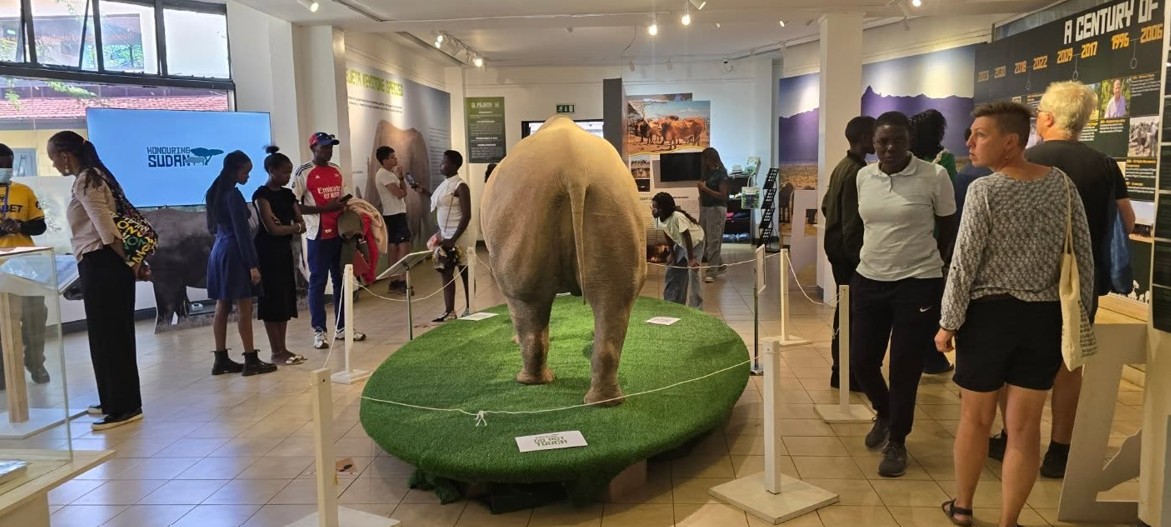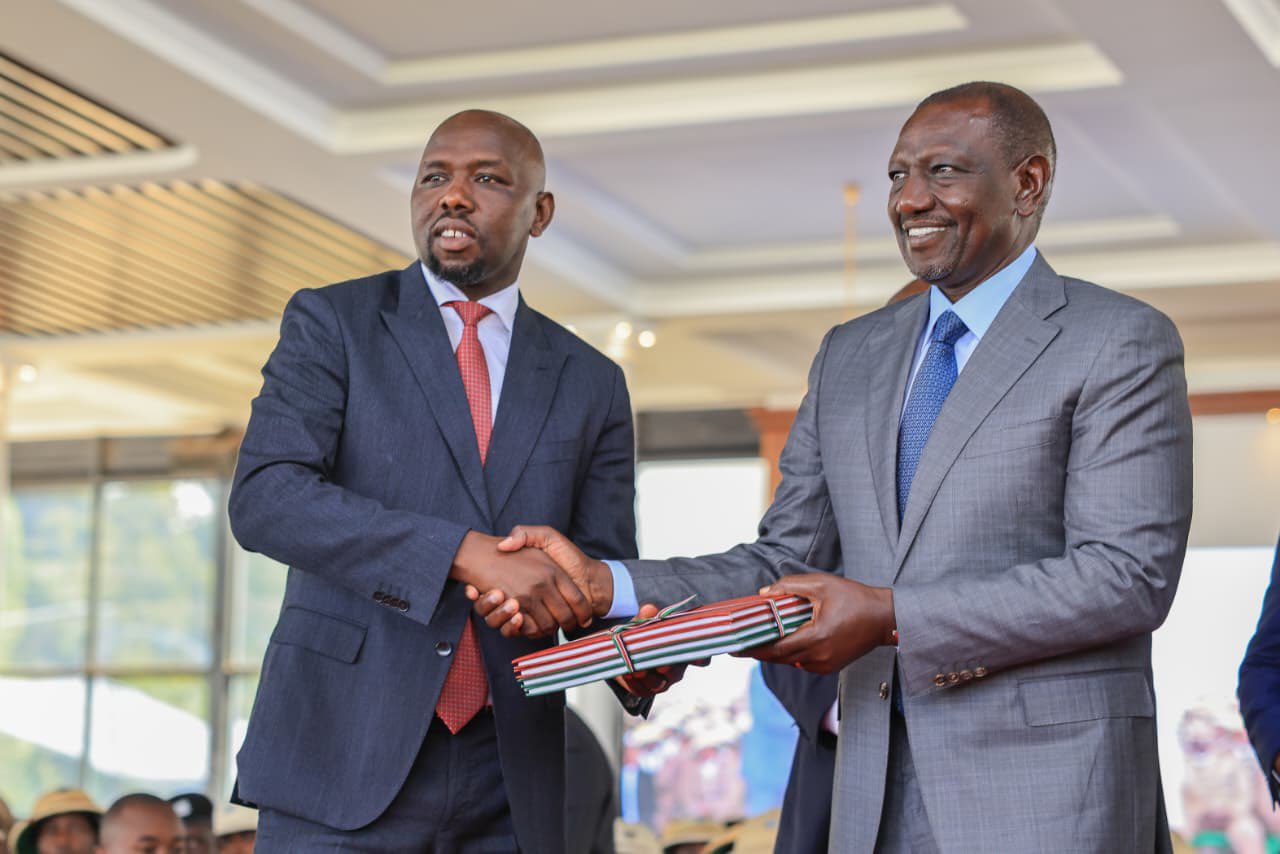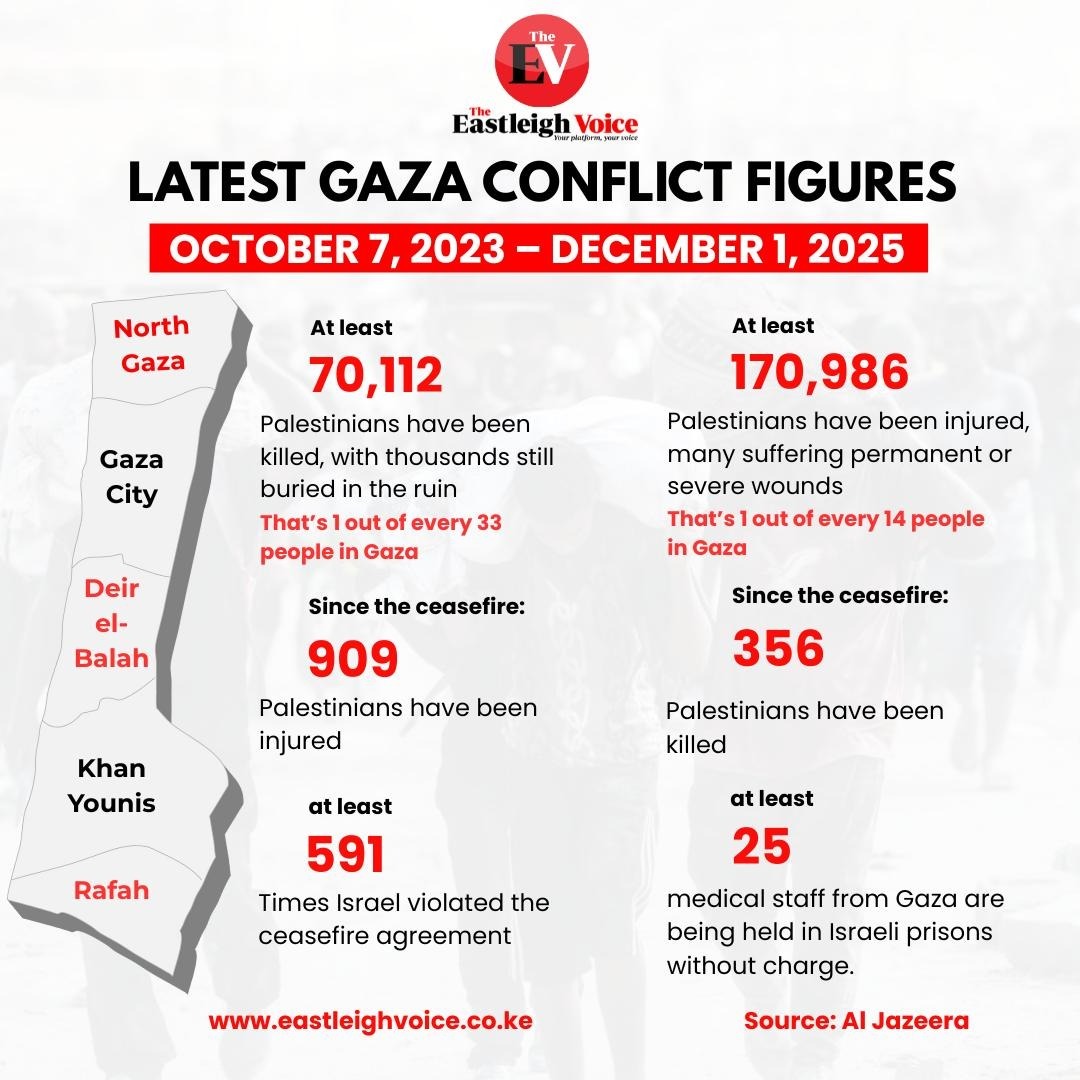Why your phone feels slow in low power mode

For the best balance, it is advised that you use low power mode when necessary, and keep your phone charged to avoid your phone slowing down.
Low power mode is a feature that is found in most smartphones, including iPhones and Android devices. The feature is designed to extend the battery life when the charge drops below a certain percentage.
When activated, it reduces power consumption by disabling or limiting various background functions such as:
· Lowering the screen brightness
· Reducing the processor speed
· Disabling background app refresh
· Turning off automatic downloads and email refresh
· Minimising background data and visual effects
By limiting all of these features, the performance of the CPU (Central Processing Unit) is slowed down, meaning tasks that normally run smoothly like opening applications, browsing or playing games, may take less time to load.
The transition between applications may feel sluggish, adding to the perception that your phone is running slow.
For the best balance, it is advised that you use low power mode when necessary, and keep your phone charged to avoid your phone slowing down.
If your device frequently runs out of battery, consider reducing screen brightness, closing unused apps, or using battery saver settings manually instead of relying on low power mode all the time.
Other Topics To Read
Top Stories Today